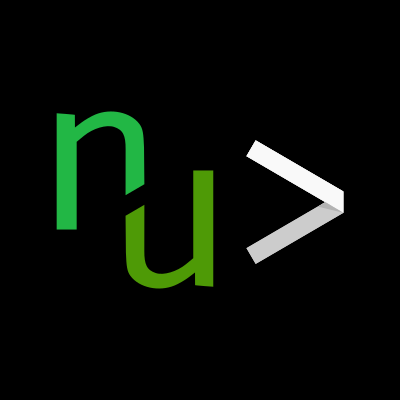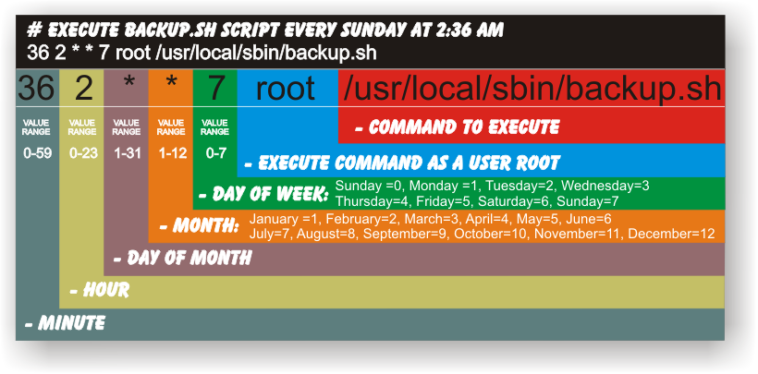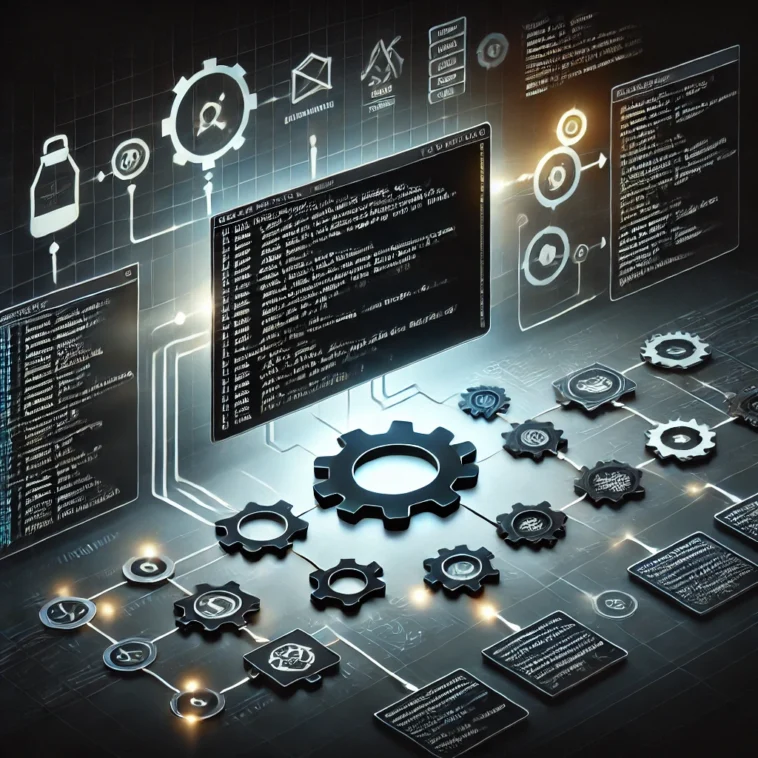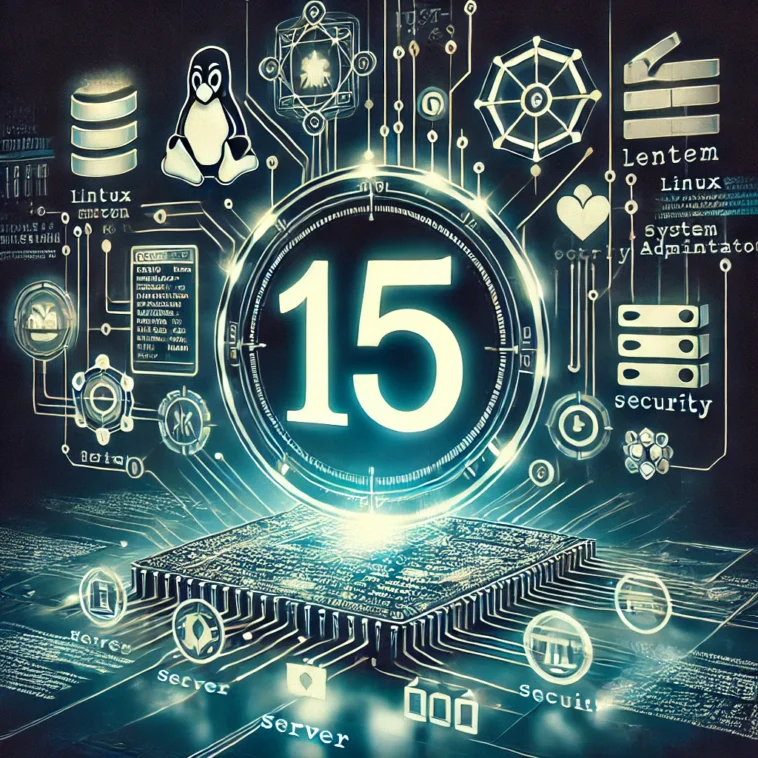Introduction When managing a website, testing its performance and monitoring its responses are critical tasks. Whether you’re troubleshooting an issue, benchmarking load times, or stress testing, Linux command-line tools can help you accomplish these tasks efficiently. In this article, we’ll explore various tools and commands that allow you to test websites from the Linux terminal. Why Test from the Command …
Smaller LLMs for Local Use: Run AI Models on Your PC
As AI continues to advance, running powerful language models on local hardware has become more accessible. Whether you’re a developer, researcher, or enthusiast, several small Large Language Models (LLMs) allow you to leverage AI without relying on cloud-based services. This article explores some of the best smaller LLMs you can run on a consumer-grade computer, along with tips to optimize …
Solving Nushell Installation Woes on Linux Mint
If you’re diving into the world of modern command-line interfaces on Linux Mint, Nushell (nu) might have caught your eye with its promise of a more intuitive and powerful shell experience. However, you might have hit a snag during installation. This blog post details how I resolved a common issue when trying to install Nushell. The Problem While trying to …
Top 10 Useful Linux CLI Applications for Power Users
Linux command-line interface (CLI) applications offer powerful functionality and efficiency for users who prefer working in the terminal. In this article, we’ll explore some of the most useful CLI applications that can significantly enhance your productivity and streamline your workflow. 1. Bat – A Better Cat Bat is a modern replacement for the classic cat command, offering syntax highlighting, Git …
Contab (Basic Primer)
To manage cron jobs, you typically use the crontab command in a Unix-like operating system. Here’s a brief overview of how to work with cron jobs: Viewing Your Crontab To view your current crontab, use: Editing Your Crontab To edit your crontab, use: This will open the crontab file in your default editor. Crontab Format A cron job is defined …
Monitor System Performance in Linux
To monitor system performance in Linux, you can use several built-in command-line tools and techniques: 1. top Command The top command provides a real-time, dynamic view of system processes and resource usage[1][4]. It displays information on CPU, memory, and running processes. To use it: 2. htop Command htop is an enhanced version of top with a more user-friendly interface[4]. Install …
Best practices for writing efficient Bash scripts:
Here are some efficient methods for structuring Bash scripts for Linux environments. Use Proper Syntax and Structure Optimize Variable Usage Implement Error Handling and Debugging Improve Script Robustness Enhance Readability and Maintainability Optimize Performance Handle Input and Output Properly Follow Best Practices for Specific Scenarios By following these practices, you can create more efficient, readable, and maintainable Bash scripts. Remember …
How to Automate Repetitive Tasks (Linux)
There are several powerful ways to automate repetitive tasks in Linux: Shell Scripting Shell scripting is one of the most fundamental and versatile methods for automating tasks in Linux. You can create scripts using Bash or other shell languages to automate a wide range of operations[1][16]. For example: This script creates a compressed backup of a specified directory. Cron Jobs …
Here are the top 15 must-knows for Linux system administrators:
1. Command Line Mastery Proficiency in essential Linux commands is crucial. Key commands include: 2. User and Permission Management Understanding user accounts, groups, and file permissions is fundamental[2]. This includes: 3. Package Management Familiarity with package managers like apt, yum, or dnf for software installation, updates, and removal[2][5]. 4. System Monitoring and Troubleshooting Proficiency in using tools for system performance …
Linux Distributions for Web Developers: A 2025 Guide
As we enter 2025, the landscape of Linux distributions continues to evolve, offering web developers powerful and tailored environments for their work. This guide explores some of the top Linux distros that cater specifically to the needs of web developers, highlighting their unique features and benefits. Ubuntu 24.04 LTS: The All-Rounder Ubuntu remains a go-to choice for many developers, and …
- Page 1 of 2
- 1
- 2