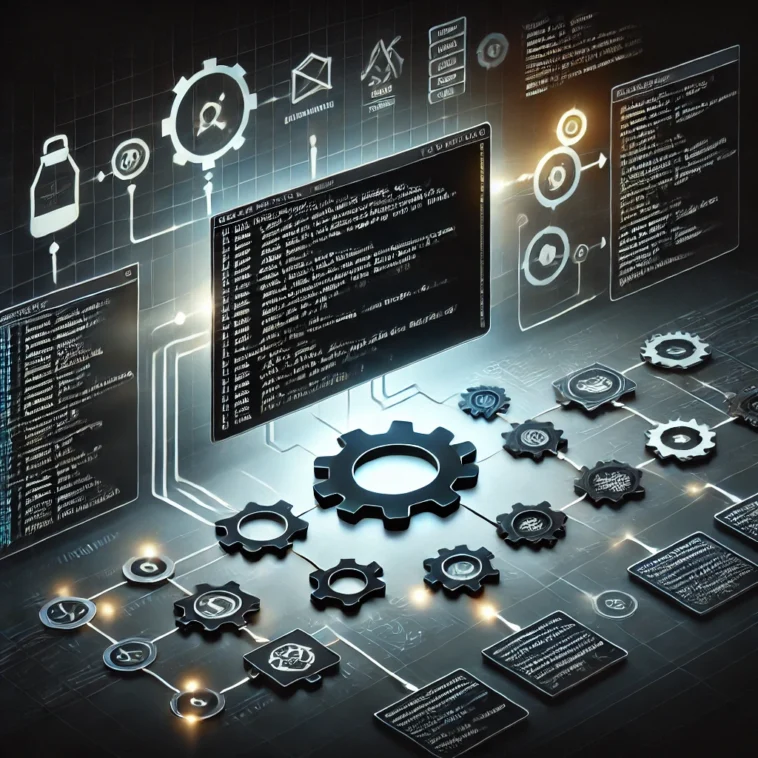There are several powerful ways to automate repetitive tasks in Linux:
Shell Scripting
Shell scripting is one of the most fundamental and versatile methods for automating tasks in Linux. You can create scripts using Bash or other shell languages to automate a wide range of operations[1][16]. For example:
#!/bin/bash
# Backup script
source_dir="/path/to/source"
backup_dir="/path/to/backup"
tar -czf $backup_dir/backup-$(date +%Y%m%d).tar.gz $source_dirThis script creates a compressed backup of a specified directory.
Cron Jobs
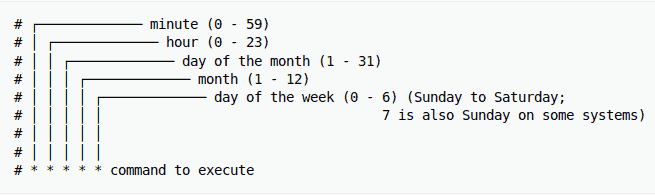
Cron is a time-based job scheduler in Linux that allows you to automate tasks to run at specific intervals[5][7]. To set up a cron job:
- Open your crontab file with
crontab -e - Add a line specifying the schedule and command, e.g.:
0 2 * * * /path/to/backup_script.sh
This will run the backup script every day at 2:00 AM.
For a primer on the CRONTAB, take a look at this article.
Configuration Management Tools
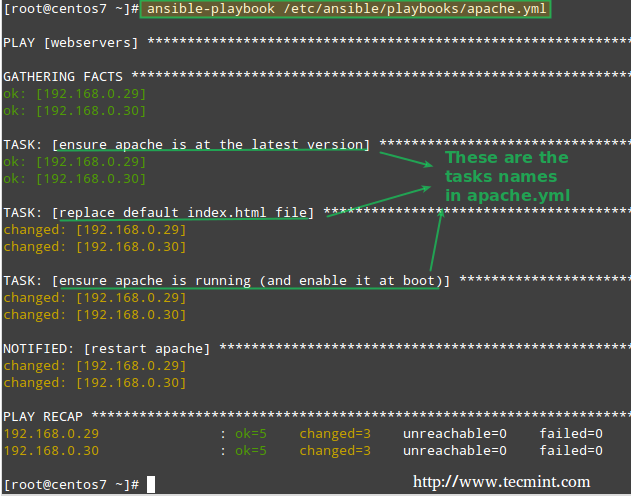
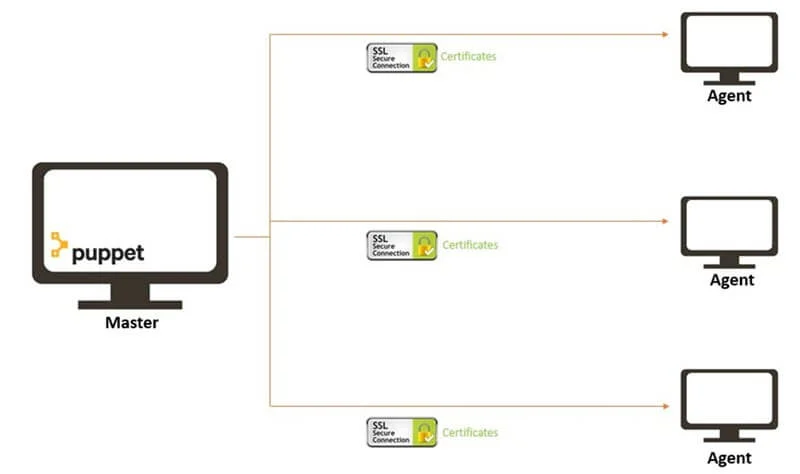
For more complex automation across multiple systems, consider using configuration management tools:
- Ansible: Ideal for automating configuration management and application deployment[3][15].
- Puppet: Powerful for defining and maintaining desired system states[3][15].
- Chef: Excellent for managing complex infrastructures and scaling alongside business growth[3][15].
Scripting Languages

Python is particularly popular for Linux automation due to its versatility and extensive libraries[4][16]. For example, you can use Python to automate system administration tasks, data processing, or even create custom automation tools.
Systemd Timers
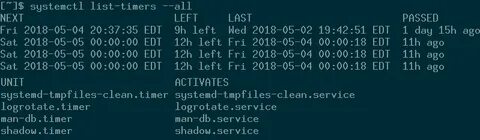
For modern Linux distributions using systemd, you can use Systemd Timers as an alternative to cron jobs[7]. They offer more flexibility and better integration with the systemd ecosystem.
Automation Best Practices
- Start with simple scripts and gradually increase complexity.
- Use version control (e.g., Git) to manage your automation scripts.
- Implement error handling and logging in your scripts.
- Regularly review and update your automation to ensure it remains effective and secure.
By leveraging these tools and techniques, you can significantly reduce manual effort, minimize errors, and improve the efficiency of your Linux system management.
Citations:
[1] https://blog.stackademic.com/automating-tasks-in-linux-using-cron-jobs-and-shell-scripting-6d23651b3c2c?gi=0d7c575fec22
[2] https://linuxconfig.org/an-introduction-to-linux-automation-tools-and-techniques
[3] https://operavps.com/docs/best-linux-automation-tools/
[4] https://attuneops.io/linux-server-automation/
[5] https://www.geeksforgeeks.org/how-to-automate-tasks-with-cron-jobs-in-linux/
[6] https://docs.redhat.com/en/documentation/red_hat_enterprise_linux/4/html/system_administration_guide/automated_tasks
[7] https://labex.io/questions/how-to-automate-tasks-in-linux-219200
[8] https://linuxcommunity.io/t/which-scripts-do-you-use-for-automation-on-your-linux/3168
[9] https://gcore.com/learning/linux-automation-shell-scripting-guide/
[10] https://www.uptimia.com/learn/cron-jobs-in-linux
[11] https://www.redwood.com/article/linux-job-scheduling/
[12] https://gcore.com/learning/linux-automation-shell-scripting-guide/
[13] https://linuxcommunity.io/t/which-scripts-do-you-use-for-automation-on-your-linux/3168
[14] https://www.nwkings.com/best-scripting-tools
[15] https://roboticsandautomationnews.com/2024/01/30/top-6-tools-for-linux-automation/79202/
[16] https://linuxconfig.org/an-introduction-to-linux-automation-tools-and-techniques
[17] https://www.puppet.com/blog/open-source-automation-tools
[18] https://www.helixstorm.com/blog/ansible-vs-puppet-vs-chef/