Linux command-line interface (CLI) applications offer powerful functionality and efficiency for users who prefer working in the terminal. In this article, we’ll explore some of the most useful CLI applications that can significantly enhance your productivity and streamline your workflow.
1. Bat – A Better Cat
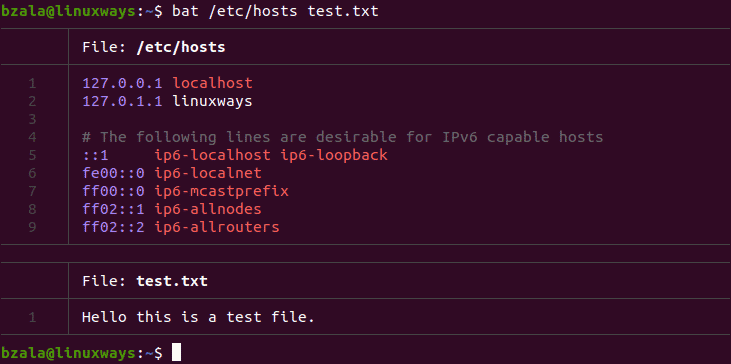
Bat is a modern replacement for the classic cat command, offering syntax highlighting, Git integration, and automatic paging[1]. It’s an excellent tool for viewing file contents with enhanced readability.
bat filename.txt2. Fzf – Fuzzy Finder

Fzf is a general-purpose command-line fuzzy finder that can be used for searching files, command history, processes, and more[1]. It’s incredibly versatile and can be integrated with various other tools to enhance their functionality.
history | fzf3. Exa – Enhanced File Listing
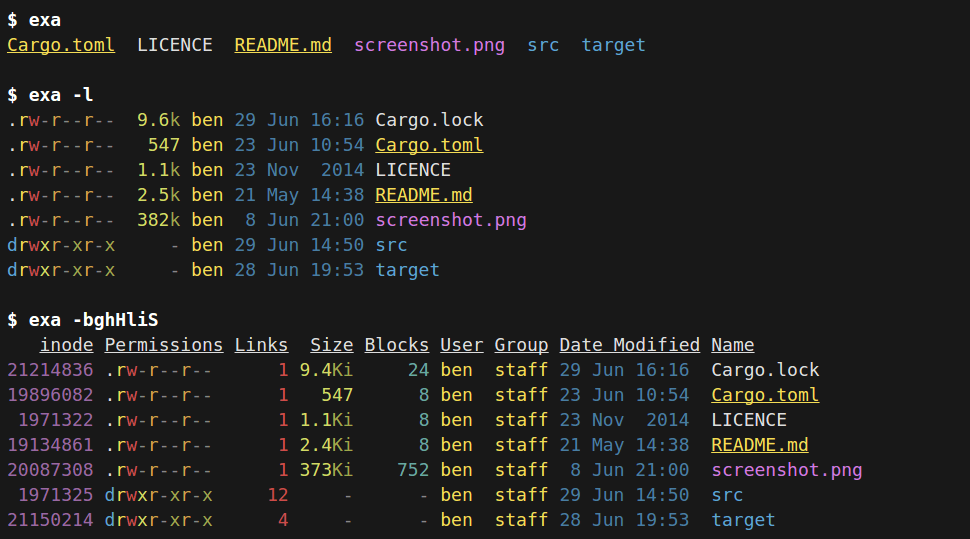
Exa is a modern replacement for the ls command, offering colorized output, Git integration, and a more user-friendly interface[1][3]. It provides a superior file listing experience with features like tree view and extended file information.
exa -la4. Tmux – Terminal Multiplexer
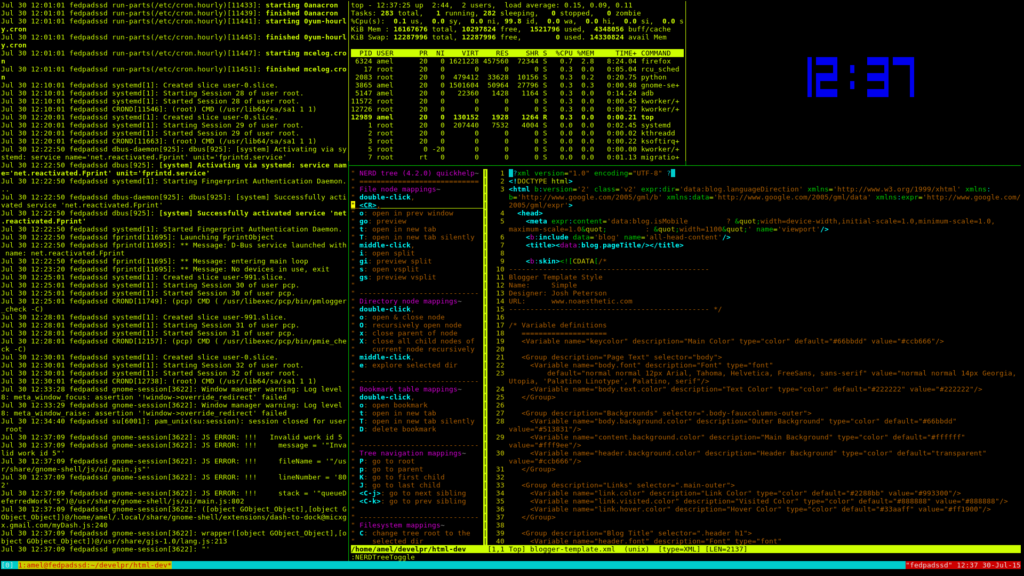
Tmux is a powerful terminal multiplexer that allows you to create multiple terminal sessions within a single window[2][7]. It’s particularly useful for remote work, as it enables you to detach and reattach sessions without losing your progress.
tmux new -s mysession5. Neofetch – System Information Tool
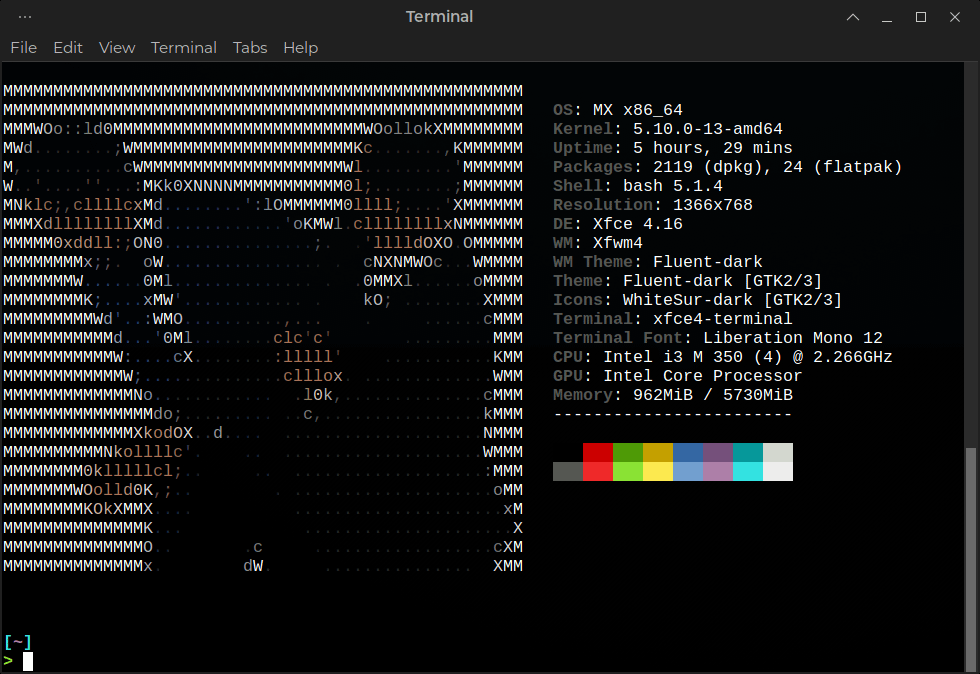
Neofetch is a CLI system information tool that displays system information in an aesthetically pleasing format[2]. It’s great for quickly checking your system specs or showcasing your setup.
neofetch6. Zoxide – Smarter Directory Navigation
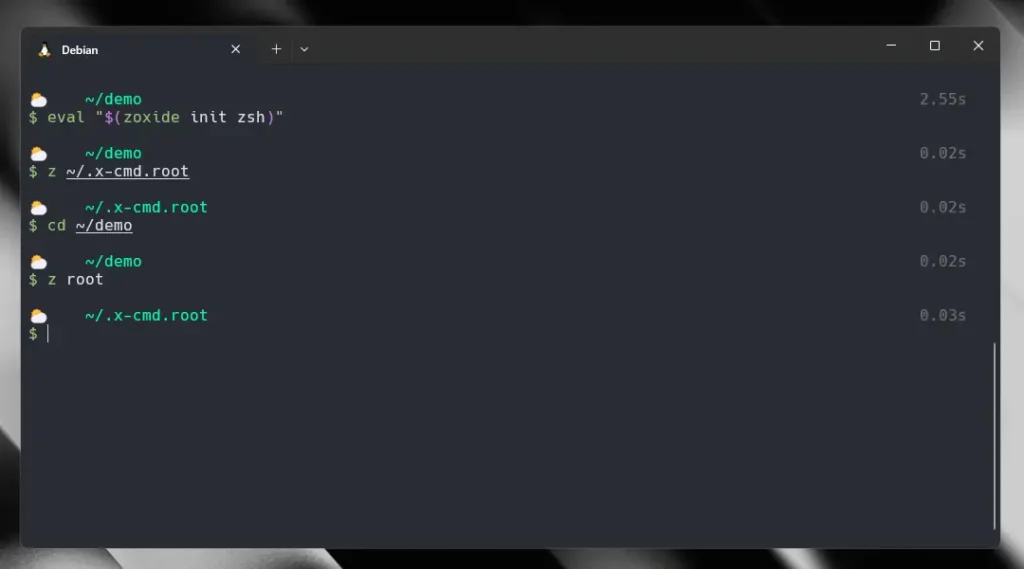
Zoxide is an intelligent cd command that learns your most frequently and recently accessed directories[5]. It allows for quick navigation without the need to type full paths.
z project_directory7. Ngrok – Secure Tunneling
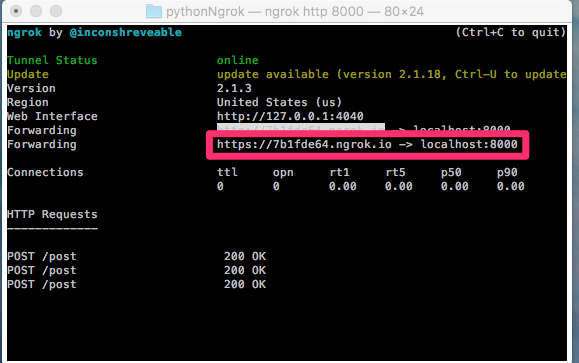
Ngrok is a powerful tool that allows you to expose your local web server to the internet securely[5]. It’s incredibly useful during development for sharing your work or testing webhooks.
ngrok http 80808. Rclone – Cloud Storage Manager
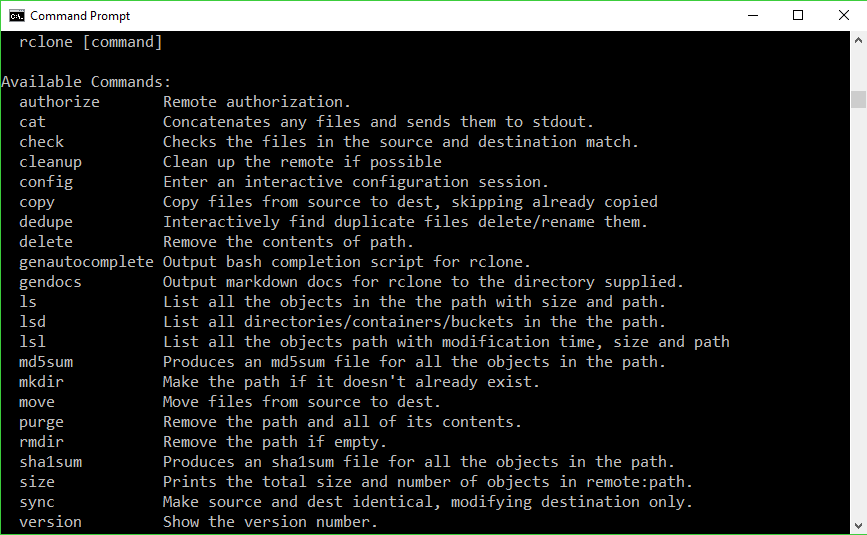
Rclone is a command-line program to manage files on cloud storage[7]. It supports a wide range of cloud storage providers and offers features like sync, copy, and mount.
rclone sync /local/path remote:path9. Tldr – Simplified Man Pages
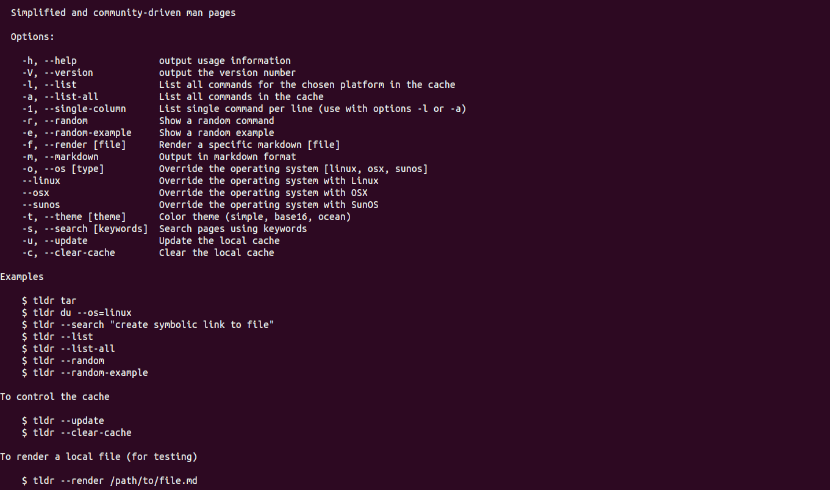
Tldr provides simplified and community-driven man pages with practical examples[5][9]. It’s an excellent resource for quickly understanding how to use various command-line tools.
tldr tar10. Htop – Interactive Process Viewer
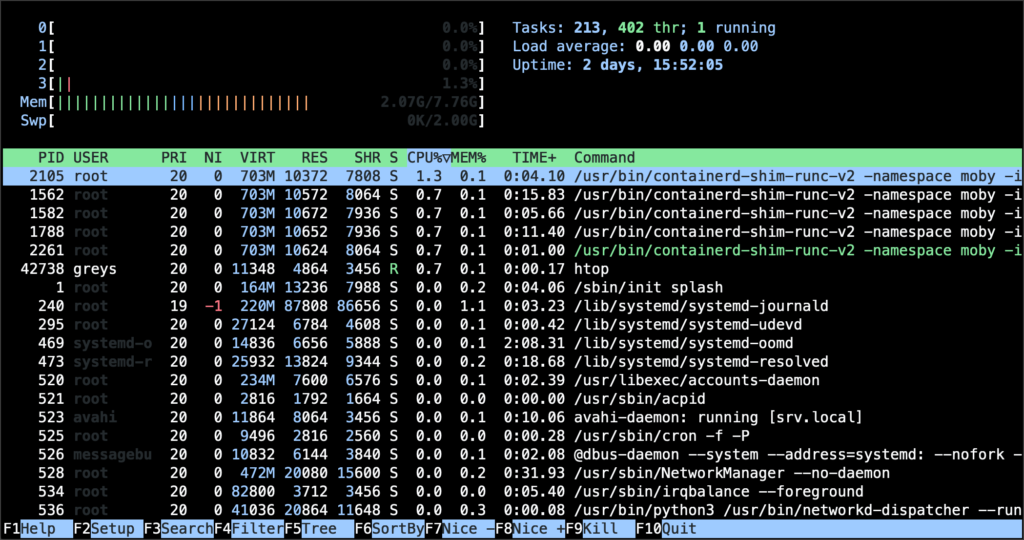
Htop is an enhanced version of the top command, offering an interactive interface for monitoring system processes[10]. It provides a more user-friendly and feature-rich experience compared to the standard top command.
htopThese CLI applications can significantly enhance your Linux experience, offering improved functionality and efficiency over standard commands. Whether you’re a system administrator, developer, or power user, incorporating these tools into your workflow can lead to increased productivity and a more enjoyable command-line experience.
Remember, most of these applications can be easily installed using your distribution’s package manager. Happy terminal exploring!
Citations:
[1] https://dev.to/lissy93/cli-tools-you-cant-live-without-57f6
[2] https://www.reddit.com/r/linux/comments/zty01e/what_is_the_best_terminal_for_linux_for_you/
[3] https://dev.to/ken_mwaura1/top-productivity-cli-tools-i-use-on-linux-jga
[4] https://www.zdnet.com/article/5-linux-terminal-apps-that-are-better-than-your-default-and-free-to-install/
[5] https://undinealmani.com/terminal-for-beginners/
[6] https://www.tecmint.com/command-line-tools/
[7] https://github.com/agarrharr/awesome-cli-apps
[8] https://www.youtube.com/watch?v=WxzYtdIcHnQ
[9] https://www.geeksforgeeks.org/top-cli-tools/
[10] https://www.reddit.com/r/linuxquestions/comments/112i1vl/what_nicetohave_cli_tools_do_you_know/
[11] https://www.youtube.com/watch?v=mvWYdrn7m2c
[12] https://new.pythonforengineers.com/blog/best-command-line-tools-ive-played-with/
[13] https://www.techradar.com/news/best-linux-terminal-emulator
[14] https://phoenixnap.com/kb/top-command-in-linux
[15] https://www.linux.org/threads/what-are-your-top-command-line-apps.27649/
[16] https://www.neowin.net/guides/top-10-must-have-apps-for-new-linux-users-in-2025/
[17] https://askubuntu.com/questions/281675/better-terminal-for-ubuntu/1038860
[18] https://www.reddit.com/r/linux/comments/1ajslo3/what_are_your_most_valuable_and_loved_command/

